How to add content to blog post?
These are post of website blogs. Here you will all blog posting collection. if you want to add more click on add new post. That's it.How to add images to wordpress website?
To add images to website. You have to click on Media button left side under post. You will find library & add new tabs under Media tab. Just try to drag & drop to upload new images. If you want to display existing image at website. Just click on one image. You will get url of image at right side of media page. Note: Please keep backup before change anything. If you have any queries please feel free to contact by filling contact form below in footer. That's it. Hoping this article will help you. Kindly like and share and follow my blog :http://www.cmsserviceprovider.blogspot.in

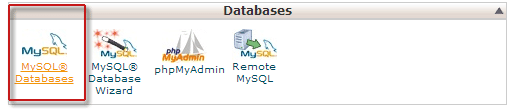



No comments:
Post a Comment
If you have doubt you can write to me via contact form.