Themes can be installed using WP ‘Appearance’ tool or uploaded through FTP. Using PHP, CSS and HTML language codes, themes can be modified with advanced features for better user interface. On the basis of source wordpress templates may be categorized into two types namely Free and Premium. Free themes, as the name suggests, do not attract any cost as they are enlisted within the theme directory of the Wordpress Blog while Premium themes are offered at a price by the service providers or professional developers. Amateur developers or new entrants into the web development domain also have the option to download themes from wordpress official website. Considering skill, time-frame and cost factors, users can customize website themes to their optimum advantage.M
Though equipped with multiple utility features, WP renders limited support to high end mobile platforms such the Android/Windows phones, iPhones, iOS, iPads or BlackBerry. With limited user options, one can add new posts or pages to blogs, comment, reply and view statistics. Using the integrated link feature, WP CMS assists users in SEO, automatic filters, multiple category allocation, tagging, link info display etc.
That's it. Hoping this article will help you. Kindly like and share and follow my blog : http://www.cmsserviceprovider.blogspot.in Click for video tutorials

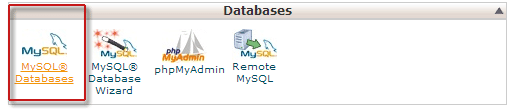



No comments:
Post a Comment
If you have doubt you can write to me via contact form.